MobiusPi API Manual¶
- MobiusPi API Manual
- Overview
- Installation SDK
- Python requirements
- 1. Basic
- 2. Cellular
- 3. Config
- 4. GPS
- 5. I/O
- 6. Serial
- 7. SystemInfo
Overview¶
MobiusPi is the secondary development platform for the InGateway series product. This document explains how to call the APIs of the mobiuspi_lib library. This library is used to retrieve MobiusPi’s runtime status and call MobiusPi’s physical interfaces.
Installation SDK¶
InHand Networks provides the software development kit (SDK) that includes the mobiuspi_lib library. Please contact our customer services if you want to obtain MobiusPi’s SDK and its feature information. For more information about how to install and upgrade the SDK, see IG902 Updated Software Versions.
Python requirements¶
The MobiusPi Python SDK is applicable to Python 3.7 and 3.8. If you use other Python versions, code execution may be abnormal. You can access the command prompt or start python IDE and run the python command to view your Python version. The content of this document is based on Python 3.7 and 3.8.
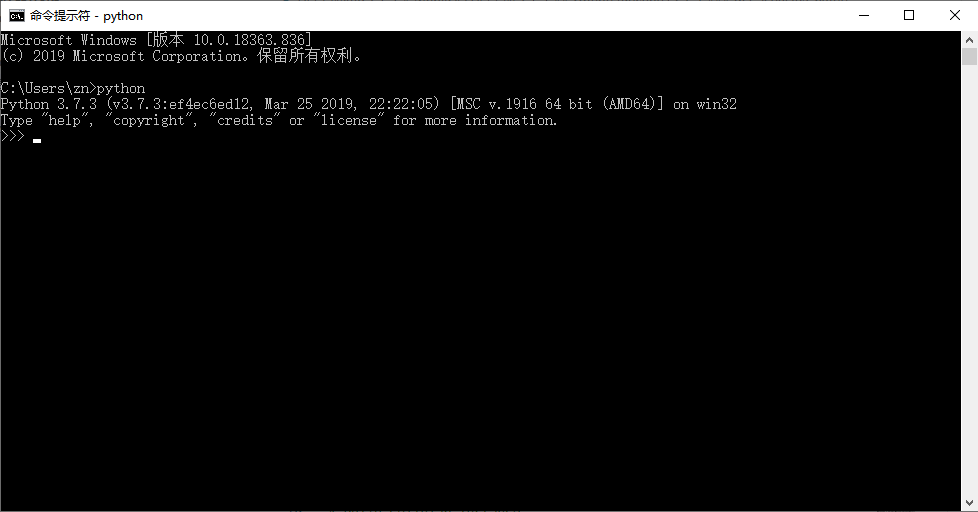
1. Basic¶
Getting started¶
The following example shows how to restart MobiusPi.
# Import the Basic class
from mobiuspi_lib.basic import Basic
# Create a basic instance
basic = Basic()
# Restart MobiusPi
print("will reboot ...")
r = basic.reboot()
print("reboot : %s" % r)
Instructions for use¶
You can use the Basic class as an instance, within a class or by subclassing. The general usage flow is as follows:
- Create a
basicinstance - Use
reboot()to restart MobiusPi
2. Cellular¶
Getting started¶
The following example shows how to retrieve the MobiusPi cellular information:
# Import the Cellular class
from mobiuspi_lib.cellular import Cellular
# Create a cellular instance
cellular = Cellular()
# Retrieve modem information
modem = cellular.get_modem()
print("get modem: %s" % modem)
Output result of the example:
get modem: {
"active_sim": "SIM 1",
"imei_code": "811622048741556",
"imsi_code": "411220441893359",
"iccid_code": "84463317227780999882",
"phone_number": "+8611162203133",
"signal_level": 0,
"dbm": 113,
"rerp": 0,
"rerq": 0,
"register_status": 0,
"operator": "CHN-CT",
"apns": "",
"network_type": "4G",
"lac": "BB00",
"cell_id": "DD788B81"
}
Instructions for use¶
You can use the Cellular class as an instance, within a class or by subclassing. The general usage flow is as follows:
- Create a
cellularinstance - Use
get_modem()to retrieve the modem status - Use
get_network()to retrieve network connection information
Method description¶
get_modem()¶
Description¶
Use this method to retrieve the modem status.
Request parameters¶
None
Returns¶
Return type
dict
Return value
{ "active_sim": "SIM 1", "imei_code": "811622048741556", "imsi_code": "411220441893359", "iccid_code": "84463317227780999882", "phone_number": "+8611162203133", "signal_level": 0, "dbm": 113, "rerp": 0, "rerq": 0, "register_status": 0, "operator": "CHN-CT", "apns": "", "network_type": "4G", "lac": "BB00", "cell_id": "DD788B81" }
Return value description
active_sim(string): current SIM card.imei_code(string): international mobile equipment identity (IMEI). Anull stringis returned if the IMEI cannot be retrieved.imsi_code(string): international mobile subscriber identity (IMSI). Anull stringis returned if the IMSI cannot be retrieved.iccid_code(string): integrated circuit card identifier (ICCID). Anull stringis returned if the ICCID cannot be retrieved.phone_number(string): phone number. Anull stringis returned if the phone number cannot be retrieved.signal_level(int): signal value.dbm(int): value, in the unit of dBm.rerp(int): reference signal received power (RSRP), reserved.rerq(int): reference signal received quality (RSRQ), reserved.register_status(int): registration status.0: Network registration is in progress.1: Network registration is successful.5: Network registration is successful, and the user is in the roaming state.6: Network registration is not completed.7: Unregistered.
operator(string): Operator. Anull stringis returned if the operator name cannot be retrieved.apns(string): access point name (APN), reserved.network_type(string): network type. Anull stringis returned if the network type cannot be retrieved.lac(string): location area code (LAC). Anull stringis returned if the LAC cannot be retrieved.cell_id(string): cell ID. Anull stringis returned if the cell ID cannot be retrieved.
Exception¶
When the request times out, the following error message is returned:
KeyError: 'Connection Timeout'
get_network()¶
Description¶
Use this method to retrieve the network connection information.
Request parameters¶
None
Returns¶
Return type
list
Return value
[ { 'status': 0, 'ip_addr': '0.0.0.0', 'netmask': '0.0.0.0', 'gateway': '0.0.0.0', 'dns': '0.0.0.0', 'mtu': 1200, 'connect_time': 0 }]
Return value description
status(int): network status0: network not connected1: network connected
ip_addr(string): IP addressnetmask(string): subnet maskgateway(string): gatewaydns(string): domain name server (DNS)mtu(int): maximum transmission unit (MTU)connect_time(int): connection time, in the unit of seconds
Exception¶
When the request times out, the following error message is returned:
KeyError: 'Connection Timeout'
3. Config¶
Getting started¶
The following example shows how to retrieve the app path and its configuration file path:
# Import the Config class
from mobiuspi_lib.config import Config
# Create a config instance, which corresponds to the app name HelloWorld. If no app exists in the /var/user/app/ path when the config class is instantiated, the error message "FileExistsError: Invalid app_name, do not find app HelloWorld" is returned.
config = Config(app_name="HelloWorld")
# Retrieve the app path
get_app_path = config.get_app_path()
print("get_app_path: %s" % get_app_path)
# Retrieve the path of the app configuration folder
get_app_cfg_path = config.get_app_cfg_path()
print("get_app_cfg_path: %s" % get_app_cfg_path)
Output result of the example:
get_app_path: /var/user/app/HelloWorld
get_app_cfg_path: /var/user/cfg/HelloWorld
Instructions for use¶
You can use the Config class as an instance, within a class or by subclassing. The general usage flow is as follows:
- Create a
configinstance - Use
get_app_path()to retrieve the app path - Use
get_app_cfg_path()to retrieve the path of the app configuration folder
Method description¶
get_app_log_path()¶
Description¶
Use this method to retrieve the app log file path.
Request parameters¶
None
get_app_cfg_path()¶
Description¶
Use this method to retrieve the path of the app configuration folder.
Request parameters¶
None
get_app_cfg_file()¶
Description¶
Use this method to retrieve the path of the current app configuration file.
Request parameters¶
None
get_default_app_cfg_file()¶
Description¶
Use this method to retrieve the path of the default app configuration file.
Request parameters¶
None
4. GPS¶
Getting started¶
The following example shows how to retrieve the GPS information:
# Import the GPS class
from mobiuspi_lib.gps import GPS
# Create a gps instance
gps = GPS()
# Retrieve GPS information
position_status = gps.get_position_status()
print("position_status: ")
print(position_status)
Output result of the example:
position_status: {
'gps_enable': 1,
'gps_time': '2020-06-10 09:31:25',
'latitude': "30° 35.276870' N",
'longitude': "104° 3.251330' E",
'speed': '0.3500 Knots (1knot = 1.852km/h)'
}
Instructions for use¶
You can use the GPS class as an instance, within a class or by subclassing. The general usage flow is as follows:
- Create a
gpsinstance - Use
get_position_status()to retrieve GPS information
Method description¶
get_position_status()¶
Description¶
Use this method to retrieve MobiusPi’s GPS information.
Request parameters¶
None
Returns¶
Return type
dict
Return value
{ 'gps_enable': 1, 'gps_time': '2020-06-10 09:31:25', 'latitude': "30° 35.276870' N", 'longitude': "104° 3.251330' E", 'speed': '0.3500 Knots (1knot = 1.852km/h)' }
Return value description
gps_enable: specifies whether GPS is enabled.0: GPS is not enabled.1: GPS is enabled.
gps_time: positioning time.latitude: latitude. Anull stringis returned if the latitude cannot be retrieved.longitude: longitude. Anull stringis returned if the longitude cannot be retrieved.speed: speed.
Exception¶
When the request times out, the following error message is returned:
KeyError: 'Connection Timeout'
5. I/O¶
Getting started¶
The following example shows how to retrieve the I/O name, specify the input I/O mode, read the I/O status, and modify the output I/O:
# Import the I/O class and variables used by I/O-related methods
from mobiuspi_lib.io import IO, DIGITAL_DRY_CONTACT_MODE, DIGITAL_WET_CONTACT_MODE, DRY_CONTACT_HIGH_VALUE, SHUT_DOWN_MODE, DRY_CONTACT_LOW_VALUE, ANALOG_LOW_A_MODE, ANALOG_HIGH_A_MODE, ANALOG_LOW_V_MODE, and ANALOG_HIGH_V_MODE
# Create an io instance
io = IO()
# Retrieve all I/O names
io_list = io.get_io_list()
print("io_list: %s " % io_list)
# Set the digital input I/O mode
sdi = io.setup_digital_io(io_name="di0", mode=DIGITAL_DRY_CONTACT_MODE)
print("sdi: %s" % sdi)
# Read the I/O status
ri0 = io.read_io(io_name="di0")
print("ri0: %s" % ri0)
# Modify the output I/O
io.write_io(io_name="do0", value=DRY_CONTACT_HIGH_VALUE)
ro0 = io.read_io(io_name="do0")
print("ro0: %s" % ro0)
Output result of the example:
io_list: ['di0', 'di1', 'di2', 'di3', 'do0', 'do1', 'ai0', 'ai1']
sdi: {'index': 0, 'name': 'di0', 'type': 'digital input', 'mode': 'drycontact'}
ri0: LOW
ro0: ON
Note: Only devices with model IG902 and IO support AI support this API. For other models, please refer to the I/O Module for information on obtaining IO status.
Instructions for use¶
You can use the IO class as an instance, within a class or by subclassing. The general usage flow is as follows:
- Create an
ioinstance - Use
get_io_list()to retrieve all I/O names - Use
setup_digital_io()to set the digital input I/O mode - Use
setup_analog_io()to set the analog input I/O mode - Use
read_io(io_name="")to retrieve the I/O status - Use
write_io()to modify the digital output I/O status
Method description¶
get_io_list()¶
Description¶
Use this method to retrieve all I/O names.
Request parameters¶
None
Returns¶
Return type
list
Return value
['di0', 'di1', 'di2', 'di3', 'do0', 'do1', 'ai0', 'ai1']
Return value descriptiondi0 to di3 specify digital inputs DIO to DI3. do0 and do1 specify digital outputs DO0 and DO1. ai0 and ai1 specify analog inputs AI0 and AI1.
Exception¶
When the request times out, the following error message is returned:
KeyError: 'Connection Timeout'
get_io_info(io_name)¶
Description¶
Use this method to retrieve the type and mode of a specific I/O.
Request parameters¶
io_name: I/O name
Returns¶
Return type
dict
Return value
{ 'index': 0, 'name': 'di0', 'type': 'digital input', 'mode': 'drycontact' }
Return value description
index: indexname: I/O nametype: I/O typedigital input: digital inputdigital output: digital outputanalog input: analog input
mode: I/O mode- Digital input I/O
wetcontact: wet contactdrycontact: dry contactshutdown: shutdown
- Digital output I/O
connect: connectedbreak: disconnected
- Analog input I/O
0_20mA: 0 mA to 20 mA4_20mA: 4 mA to 20 mA0_5V: 0 V to 5 V0_10V: 0 V to 10 Vshutdown: shutdown
- Digital input I/O
Exception¶
When io_name is set to an incorrect I/O name, such as
dd1, the following error message is returned:KeyError: 'Invalid io_name'
When the request times out, the following error message is returned:
KeyError: 'Connection Timeout'
get_all_io_info()¶
Description¶
Use this method to retrieve the types and modes of all I/Os.
Request parameters¶
None
Returns¶
Return type
list
Return value
[{ 'index': 0, 'name': 'di0', 'type': 'digital input', 'mode': 'drycontact' }, { 'index': 1, 'name': 'di1', 'type': 'digital input', 'mode': 'wetcontact' }, { 'index': 2, 'name': 'di2', 'type': 'digital input', 'mode': 'shutdown' }, { 'index': 3, 'name': 'di3', 'type': 'digital input', 'mode': 'drycontact' }, { 'index': 0, 'name': 'do0', 'type': 'digital output', 'mode': 'connect' }, { 'index': 1, 'name': 'do1', 'type': 'digital output', 'mode': 'break' }, { 'index': 0, 'name': 'ai0', 'type': 'analog input', 'mode': '4_20mA' }, { 'index': 1, 'name': 'ai1', 'type': 'analog input', 'mode': '0_5V' }]
Return value description
index: indexname: I/O nametype: I/O typedigital input: digital inputdigital output: digital outputanalog input: analog input
mode: I/O mode- Digital input I/O
wetcontact: wet contactdrycontact: dry contactshutdown: shutdown
- Digital output I/O
connect: connectedbreak: disconnected
- Analog input I/O
0_20mA: 0 mA to 20 mA4_20mA: 4 mA to 20 mA0_5V: 0 V to 5 V0_10V: 0 V to 10 Vshutdown: shutdown
- Digital input I/O
Exception¶
When the request times out, the following error message is returned:
KeyError: 'Connection Timeout'
setup_digital_io(io_name, mode)¶
Description¶
Use this method to set the digital input I/O mode.
Request parameters¶
io_name: I/O name (only digital input I/O is supported)mode: digital input I/O modeDIGITAL_DRY_CONTACT_MODE: dry contact modeDIGITAL_WET_CONTACT_MODE: wet contact modeSHUT_DOWN_MODE: shutdown
Returns¶
Return type
dict
Return value
{ 'index': 0, 'name': 'di0', 'type': 'digital input', 'mode': 'drycontact' }
Return value description
index: indexname: I/O nametype: I/O typedigital input: digital input
mode: I/O modewetcontact: wet contactdrycontact: dry contactshutdown: shutdown
Exception¶
When io_name is set to an incorrect I/O name, such as
dd1, the following error message is returned:KeyError: 'Invalid io_name'
When the name of a digital output I/O or analog input I/O is entered, such as
do0, the following error message is returned:KeyError: 'Parameter Conflict'
When an incorrect mode is entered, such as
1234, the following error message is returned:KeyError: 'Invalid mode'
When the request times out, the following error message is returned:
KeyError: 'Connection Timeout'
When MobiusPi is busy, the following error message is returned:
KeyError: 'Device Busy'
setup_analog_io(io_name, mode)¶
Description¶
Use this method to set the analog input I/O mode.
Request parameters¶
io_name: I/O name (only analog input I/O is supported)mode: analog input I/O modeANALOG_LOW_A_MODE: 0-20 mA modeANALOG_HIGH_A_MODE: 4-20 mA modeANALOG_LOW_V_MODE: 0-5 V modeANALOG_HIGH_V_MODE: 0-10 V modeSHUT_DOWN_MODE: shutdown
Returns¶
Return type
dict
Return value
{ 'index': 0, 'name': 'ai0', 'type': 'analog input', 'mode': '4_20mA' }
Return value description
index: indexname: I/O nametype: I/O typeanalog input: analog input
mode: I/O mode0_20mA: 0 mA to 20 mA4_20mA: 4 mA to 20 mA0_5V: 0 V to 5 V0_10V: 0 V to 10 Vshutdown: shutdown
Exception¶
When io_name is set to an incorrect I/O name, such as
dd1, the following error message is returned:KeyError: 'Invalid io_name'
When the name of a digital input or output I/O is entered, such as
do0, the following error message is returned:KeyError: 'Parameter Conflict'
When an incorrect mode is entered, such as
1234, the following error message is returned:KeyError: 'Invalid mode'
When the request times out, the following error message is returned:
KeyError: 'Connection Timeout'
When MobiusPi is busy, the following error message is returned:
KeyError: 'Device Busy'
read_io(io_name)¶
Description¶
Use this method to read the I/O status.
Request parameters¶
io_name: I/O name
Returns¶
Return type
str
Return value
LOWReturn value description
ONONis returned when the digital input I/O mode is wet contact and the input voltage ranges from 10 V to 30 V.ONis returned when the digital output I/O is connected.
OFFOFFis returned when the digital input I/O mode is wet contact and the input voltage ranges from 0 V to 3 V.OFFis returned when the digital output I/O is disconnected.
LOW:LOWis returned when the digital input I/O mode is dry contact and disconnected.HIGH:HIGHis returned when the digital input I/O mode is dry contact and connected.- Current or voltage of analog input
Exception¶
When io_name is set to an incorrect I/O name, such as
dd1, the following error message is returned:KeyError: 'Invalid io_name'
When the request times out, the following error message is returned:
KeyError: 'Connection Timeout'
write_io(io_name)¶
Description¶
Use this method to modify the digital output I/O status.
Request parameters¶
io_name: name of a digital output I/O.value: value of the digital output I/O.DRY_CONTACT_LOW_VALUE: Set the digital output I/O to the disconnected state.DRY_CONTACT_HIGH_VALUE: Set the digital output I/O to the connected state.
Returns¶
Return type
str
Return value
TRUEReturn value description
- TRUE: Settings are successfully delivered
Exception¶
When io_name is set to an incorrect I/O name, such as
dd1, the following error message is returned:KeyError: 'Invalid io_name'
When the name of a digital input I/O or analog input I/O is entered, such as
do0, the following error message is returned:KeyError: 'Invalid Parameter'
When an incorrect value is entered, such as
1234, the following error message is returned:KeyError: 'Invalid value'
When the request times out, the following error message is returned:
KeyError: 'Connection Timeout'
When MobiusPi is busy, the following error message is returned:
KeyError: 'Device Busy'
6. Serial¶
Getting started¶
The following example shows how to retrieve the 232 or 485 serial port path:
# Import the Serial class
from mobiuspi_lib.serial import Serial
# Create a Serial instance
serial = Serial()
# Retrieve the 232 serial port path
path_232 = serial.get_serial232_path()
print("232 path: %s" % path_232)
# Retrieve the 485 serial port path
path_485 = serial.get_serial485_path()
print("485 path: %s" % path_485)
Output result of the example:
232 path: /dev/ttyO1
485 path: /dev/ttyO3
Instructions for use¶
You can instantiate the Serial class or its subclass. Procedure:
- Create an
serialinstance - Use
get_serial232_path()to retrieve the 232 serial port path. - Use
get_serial485_path()to retrieve the 485 serial port path.
Method description¶
get_serial232_path()¶
Description¶
Use this method to retrieve the 232 serial port path.
Request parameters¶
None
Returns¶
Return type
str
Return value
/dev/ttyO1
Return value description
/dev/ttyO5: This value is returned when IG501 is used./dev/ttyO1: This value is returned when IG902 is used.
Exception¶
When the request times out, the following error message is returned:
KeyError: 'Connection Timeout'
get_serial485_path()¶
Description¶
Use this method to retrieve the 485 serial port path.
Request parameters¶
None
Returns¶
Return type
str
Return value
/dev/ttyO3
Return structure
/dev/ttyO1: This value is returned when IG501 is used./dev/ttyO3: This value is returned when IG902 is used.
Exception¶
When the request times out, the following error message is returned:
KeyError: 'Connection Timeout'
7. SystemInfo¶
Getting started¶
The following example shows how to retrieve the MobiusPi system information:
# Import the SystemInfo class
from mobiuspi_lib.systeminfo import SystemInfo
# Create a sysinfo instance
sysinfo = SystemInfo()
# Retrieve the MobiusPi system information
get_system_info = sysinfo.get_system_info()
print("get system info: %s" % get_system_info)
Output result of the example:
get system info: {
'language': 'Chinese',
'hostname': 'InGateway',
'model_name': 'IG902H',
'oem_name': 'inhand',
'serial_number': 'GT902XXXXXXXXXX',
'mac_addr1': '00:XX:XX:XX:XX:XX',
'mac_addr2': '00:XX:XX:XX:XX:XX',
'firmware_version': '2.0.0.r12644',
'bootloader_version': '2017.01.r10517',
'product_number': 'TH09-W-RE',
'description': 'www.inhand.com.cn',
'auto_save': 1,
'encrypt_passwd': 1
}
Instructions for use¶
You can use the SystemInfo class as an instance, within a class or by subclassing. The general usage flow is as follows:
- Create an
sysinfoinstance - Use
get_system_info()to retrieve the MobiusPi system information
Method description¶
get_system_info()¶
Description¶
Use this method to retrieve the MobiusPi system information.
Request parameters¶
None
Returns¶
Return type
dict
Return value
{ 'language': 'Chinese', 'hostname': 'InGateway', 'model_name': 'IG902H', 'oem_name': 'inhand', 'serial_number': 'GT902XXXXXXXXXX', 'mac_addr1': '00:XX:XX:XX:XX:XX', 'mac_addr2': '00:XX:XX:XX:XX:XX', 'firmware_version': '2.0.0.r12644', 'bootloader_version': '2017.01.r10517', 'product_number': 'TH09-W-RE', 'description': 'www.inhand.com.cn', 'auto_save': 1, 'encrypt_passwd': 1 }
Return value description
language: languageChinese: ChineseEnglish: English
hostname: MobiusPi namemodel_name: MobiusPi modeloem_name: OEM nameserial_number: MobiusPi serial numbermac_addr1: MAC address 1 of MobiusPimac_addr2: MAC address 2 of MobiusPifirmware_version: firmware versionbootloader_version: bootloader versionproduct_number: product numberdescription: product descriptionauto_save: whether to automatically save modified configurations0: not automatically save modified configurations1: automatically save modified configurations
encrypt_passwd: whether to encrypt plaintext passwords0: not encrypt plaintext passwords1: encrypt plaintext passwords
Exception¶
When the request times out, the following error message is returned:
KeyError: 'Connection Timeout'